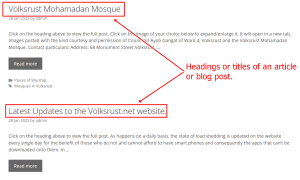Welcome to this second article in the ‘Visitor User Guide’ series of articles/posts on how to use this website and its blog. If you have not read the first article, it might be wise to visit it first by clicking on this link. It was the introduction to this series. The link will open in a new tab in your browser so that you will not be taken away from this article that you are currently reading.
With that out of the way, let’s begin our second article.

Image ‘A’
(A screenshot image taken of all of the ‘static’ pages of the website with the exception of the blog and the ‘Business’ Directory.)
In our first article, you will recall that it was briefly discussed that there are four major parts to this website.
Without repeating ourselves, we will focus on the 4th part of the website which is “the Blog”. Since this is the very heart of this website (or any website for that matter that has a blog), it is in fact where most, if not all of the activity and updating and the latest news and literally the juiciest part of the website resides. If one is not familiar with the structure of a website, any website, it is very easy for visitors to the website to completely miss this fundamental part of the website altogether and focus only on the ‘static’ pages of the website (as shown in the image above) and think that those pages are all there is to the website! Nothing could be further from the truth! Remember that ‘static’ means that the information contained in all of the pages as shown in the image above do not change, and that it is only the blog that gets loaded with fresh information and updates and informs its readers and visitors about what is going on. It is hoped that this is understood as it is very important for you our dear readers to understand this.
What many people mistake a blog to be is this, that it is a website that mainly has a blog with only a few pages but the blog is like a diary of a person who writes about his/her life. It is true that this CAN be a blog and it is, but, this used to happen many years ago but in these modern times, many business and company websites now have a blog that makes up a part of their website. Freelancers and photographers, fashion designers, interior decorators even law firms for example have blog websites to showcase their work and offer free tips and advice to draw their clients and to captivate their targeted audience.
With the above basic info in mind, let us now dive into how the blog on this website is structured and how you can avail yourself of the abundance of information contained in its pages.
When one clicks on the Blog of a website, you will immediately be taken to a page which lists the many headings or titles of the various blog posts or articles. Usually there will be a heading and underneath the heading or title a brief one or two lines about the article. Each heading will basically be the name of the article or blog post. When the heading of any article is clicked on, you will be taken to the full length of the article. Alternatively…..there will be a ‘read more’ button and if it is clicked on, you will then be taken to the full length of the article or post.
This then concludes the second article in this series in the Visitor User Guide.
Thank you for reading this far.
Date of Publication: January 31st, 2023